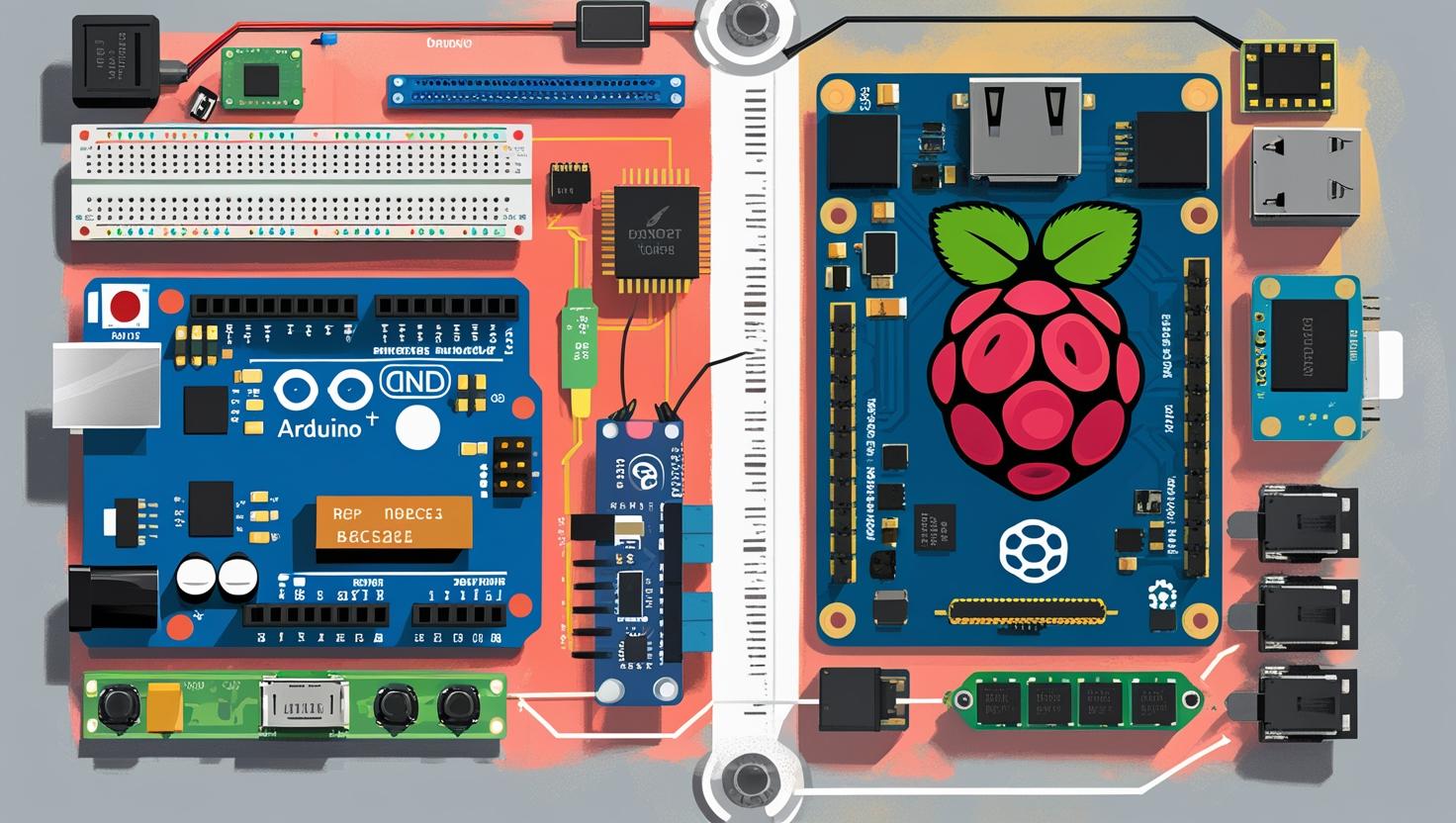
Arduino vs. Raspberry Pi: Which One is Right for Your Project?
Choosing the right minicontroller to power your IoT project can be overwhelming. There are sundry options of controller boards that you can use for your watering system, commercial project or even your startup.
The two most common are Arduino and Raspberry Pi. However, there is an endless debate about which one is better to use. Both parties have preferences that support their argument. In this guide, we will go through Arduino vs. Raspberry Pi and the differences between the two, as well as their uses.
What is Raspberry Pi?
Raspberry Pi is a tiny, affordable and single-board computer that operates just like a normal computer. At first, it was invented to facilitate the teaching process for majors like computer science. With its small size and big possibilities, it puts the power of computing in the hands of those passionate about programming.
This innovative device can be connected to different components, including monitors, mice and keyboards, unlocking all potential for learners, programmers or even coding lovers
Raspberry Pi Features
- Full-fledged computer: With all components, including monitors, mice and keyboards, this board is capable of operating for different projects.
- Adjustable: This means that the Raspberry Pi can operate on different projects and is helpful for a wide variety of uses, starting from simple projects like home automation to complex applications in artificial intelligence.
- Extensive network options: Raspberry Pi is special for having a variety of network options, including HDMI, USB, Ethernet, Wi-Fi, and Bluetooth, making the system ideal for networked projects.
- Various operating systems: Raspberry Pi supports many operating systems, such as Windows, Android and Linux.
- Programming languages: The board operates with different programming languages, such as Python, Java, as well as C++.
What is Arduino?
Arduino is an open-source electronics platform that is easy to use, based on both software and hardware. It enables users to create interactive objects or environments by connecting hardware components like sensors and actuators to a programmable circuit board.
The platform is a minicontroller that can do one thing at a time, and an Integrated Development Environment (IDE) for writing and uploading code.
Arduino Features
- User-friendly: The controller is easy to use that even a beginner can work with it.
- Shield compatibility: Arduino boards have a standard form factor that allows for "shields" (add-on boards) to be easily stacked on top, extending their functionality.
- Open-source: The Arduino is freely available and runs on Windows, macOS, and Linux, making it accessible to a wide audience. The hardware designs are also open-source.
- Simplified C++ programming: The Arduino programming language is a simplified version of C++, designed to be easy for beginners. It includes a set of pre-written functions (the Arduino API) to control hardware components.
- Board and port management: Tools to select the specific Arduino board model and the serial port it's connected to.
Arduino vs. Raspberry Pi: Which One?
Although the both controllers are useful, there are key differences between them, affecting the decision of choosing one of them.
-
Architecture
- Arduino: A microcontroller board. It's essentially a small, self-contained computer on a single chip designed for real-time control of hardware, and based on an 8-bit or 32-bit.
- Raspberry Pi: A full-fledged computer on a single board. It has a powerful microprocessor, memory, and various peripherals, much like a desktop computer.
-
Operating System (OS)
- Arduino: It doesn’t run a OS, rather it works with code directly. The program is loaded directly onto the chip and executes.
- Raspberry Pi: It runs a complete OS, typically a Linux distribution like Raspberry Pi OS (formerly Raspbian), Ubuntu, or even Windows, helping with multitasking.
-
Processing Power and Memory
- Arduino: Has limited processing power (e.g., 16 MHz clock speed for an Uno), very small amounts of RAM (e.g., 2KB SRAM) and Flash memory (e.g., 32KB).
- Raspberry Pi: Features a multi-core processor running at much higher clock speeds (e.g., 1.5 GHz for a Raspberry Pi 4) and significantly more RAM (e.g., 2GB, 4GB, or 8GB).
-
Power Consumption
- Arduino: Designed for low power consumption, making it suitable for battery-powered projects and embedded applications where power efficiency is critical. Can often run on small batteries for extended periods.
- Raspberry Pi: Requires more power, similar to a smartphone or a small tablet. Typically needs a dedicated power supply (e.g., 5V, 3A via USB-C for Pi 4). Running on batteries is possible but requires larger power banks.
FAQs
- What is the core difference between Arduino and Raspberry Pi?
Arduino is a microcontroller board for real-time hardware control, while Raspberry Pi is a full-fledged single-board computer capable of running an operating system and complex tasks.
- Does Arduino or Raspberry Pi use more power?
Arduino has very low power consumption, suitable for battery-powered projects. Raspberry Pi requires more power, similar to a smartphone, and generally needs a dedicated power supply.
- What programming languages can I use with Raspberry Pi?
Raspberry Pi supports various programming languages like Python, Java, and C++, due to its ability to run a full operating system.
- Can Arduino run an operating system?
No, Arduino does not run an operating system. It executes code directly on its microcontroller, which is ideal for real-time, single-task operations.